Can we just settle this endless debate over which type of Instagram post is “the best” and focus on what really matters, GOOD CONTENT!
Because at the end of the day, it doesn’t matter what format you choose what matters is that your content that gets your followers excited, makes them feel validated and seen, or gives them a new idea or tip to use and improve their lives.
Carousels have been a hot topic lately with people saying that they don’t work and I strongly disagree. Carousels are a great way to tell a story or provide a lot of value in a post but the way to create them has changed.
So let’s talk about it.
What is a carousel post?
These are the posts that you can swipe through.
→ Photo dumps
→ Graphics
→ Photos with text overtop
Why carousels are good for boosting Instagram engagement?
🔥 More chances for people to tap, swipe and engage (comment, save, or share)
🔥 When someone closes Instagram and reopens it, there’s a chance that your carousel will show up in their feed again so that they can continue reading
🔥 Huge opportunity for saves and shares
Types of Carousels:
Showcase:
Perfect for product-based businesses who want to highlight products, places, events, etc.
📱How to Create a Swipe-Worthy Carousel Post
We’re busier than ever so it’s important that your slides (aka each picture of your carousel) keeps your follower’s attention, the carousels of 2018 won’t do, but here’s what’s working now!
✨ First Slide – Stop their scroll with a hook!
Skip the typical, “How to…” titles. You’ll want your hook to be specific and spark curiosity to get them swiping.
Like this ⤵

⭐️ More Hook Inspiration:
Title: Week of Reels hooks perfect for every niche
Subtitle: plus what to include in the video itself
Title: The secret to use the algorithm to blow up your content
Subtitle: How the algorithm works to get more engagement and reach daily
✨ Second Slide – Introduce the topic and/or challenge their current thinking

✨ Following Slides – Bring the value!
Share a story, process, or tips.
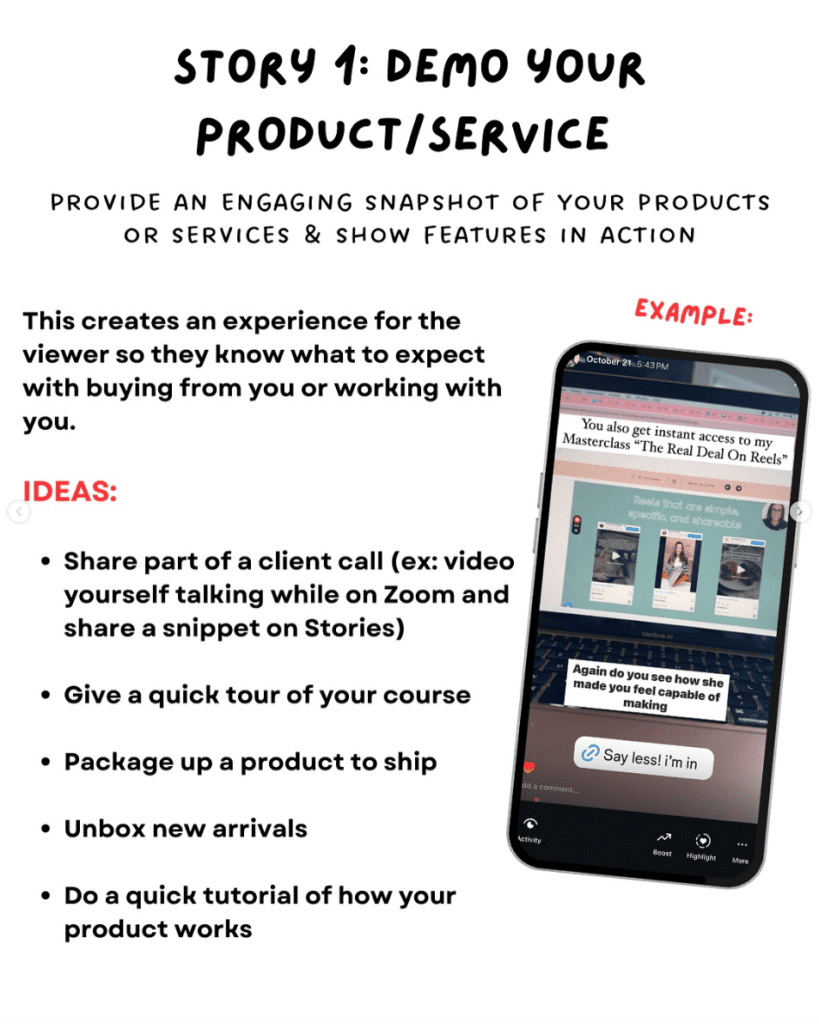
✨ Last Slide – Close with a Call-to-Action
What would you like readers to do next?

Call-to-action ideas:
→ ManyChat trigger word
→ Check the caption for a bonus tip
→ Hi, have we met? (quick intro + encourage to follow)
✨ Don’t forget your caption!
Even though you’ve given a lot of information in the carousel itself, you can use the caption to give a bonus tip, another call-to-action or use it as a recap.
Caption Hooks:
Don’t miss slide 4!
Swipe and save
🤗 Ready, Set, Create!
Now that you know how to create a swipe-worthy carousel post, it’s time to make one of your own!
Not sure what to write about?
Search through your Instagram grid and find a Reel that did really well and/or a caption that gave a lot of information and repurpose it into a carousel.
So easy!
You got this friend!! Cheering you on.

Ready to create some binge-worthy GOOD content?
Here are some podcast episodes to help you nail your next carousel or Reel!
- Episode 013: What You Really Need to Know About Writing Instagram Captions
- Episode 024: Is Storytelling the Missing Piece in Your Content?








+ show Comments
- Hide Comments
add a comment