Whenever I have a Discovery Call with a potential client and ask what they struggle with the most, the answer is almost always content creation.
So if content planning stresses you out, you are not alone
Not knowing what to post is beyond frustrating. And speeding time creating content that your community isn’t responding to is even worse!
So instead of wondering what content your community wants to see, you can know right this very second by taking a quick peek at your insights.
So let’s take a look at what’s working (and also what isn’t ♀️)
Here’s how to see your posts with the most engagement:
1.Go to your Insights by tapping the 3 horizontal lines on the top right of your profile
2. Tap “Content”
3. Tap “See All” next to “Feed”
BOOM! There they are Your top performing posts!
Now…take a look at the first few rows. Is there a pattern or common theme between them?
For my account, the themes/categories in my Top Posts are tips, personal, and behind the scenes.
So when I plan out my content for the month, I spend the majority of my time creating posts that provide value to my audience along with content that highlights my story and small business journey.
Because when you produce content your audience wants and loves, your engagement grows AND your community builds.
So check that data, friends! And plan content like a BOSS.
Have you checked your insights lately? Is there a theme/topic your audience loves the most?!
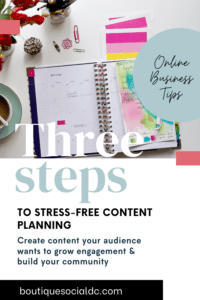
Struggling to write valuable content, find niche hashtags, and grow your business on social media? We have trainings for all this (and more) inside The Social Squad Society! See you inside!
P.S…Does just thinking about planning content for social media stress you out? Well what if I told you it’s possible to plan and write a month’s worth of content in under an hour?! I promise it’s possible. Ready to take the guesswork and frustration (and hair-pulling) out of content planning? Watch this FREE 15-Minute Training!






+ show Comments
- Hide Comments
add a comment