When it comes to running a social media management business, you don’t win any awards for doing it all on your own. Business tools and apps exist specifically to make your life easier!
From slick automations to bulk scheduling, new tools pop up every day with a sole function to take the most time-consuming jobs off your hands.
To help you sift through the mountain of apps on offer, I’ve cherry-picked 9 of my favorite social media business tools, including those that streamline client processes, help you run your biz effortlessly and free up your time to work on the stuff that really counts.
1) Schedule in seconds with Creator Studio
Business scheduling tools are a LIFEsaver, and when it comes to social, Facebook’s Creator Studio is one of the best!
Offering all the features you need to schedule and monitor analytics for multiple platforms, CS is super intuitive and simple to use.
Just grab an oat milk latte, pop your feet up and bulk schedule your posts for the month within seconds!
Besides basic scheduling for FB and IG, Creator Schedule also offers the ability to add strategic hashtag groups, upload multiple videos, check up on your stats and respond to any messages or comments.
2) Graphic design made simple with Canva
Beautiful design is a huge part of building your brand online, but whipping up graphics is never as simple as it looks.
If the thought of trying to get a grip on Photoshop fills you with dread, say hello to Canva: the tool that transforms you into a graphic designer within minutes.
From IG stories to stunning pins, Canva has an awesome selection of professionally pre-made templates for everything. Add your client’s brand colours, logos and fonts, and you’re ready to create.
3) Manage workflows like a pro with Trello
Big fan of post-it notes and whiteboard pens? You’re gonna love Trello boards.
The app’s super simple layout helps you stay on track of project timelines and to-do lists (and you can easily customize workflows to suit your preferences).
If you’re big on collaboration and transparency, you can invite clients to jump into your boards so they can keep tabs on what’s going on and when which also cuts down on back and forth emailing!
4) Plan content visually with Later
As a social media manager on IG, creating an on-brand feed for clients is often a big part of the strategy. Later, a true queen amongst social media business tools, lets you visualize exactly how a feed will look before it’s published as well as schedule posts far into the future.
Once your content is created and scheduled, you can play around with the layout to curate a show-stopping feed that’s impossible to scroll past!
5) Create sleek reports with Minter
If you find yourself constantly flicking between your apps and accounts to pull together analytics for clients, this tool is about to become your bestie.
Minter is the ultimate analytics tool! It provides advanced insights into your Instagram, Facebook and Twitter accounts, helping you create in-depth reports to share with your clients.
It’s a total dream tool for keeping track of your marketing campaigns – digging deep into your audience and monitoring your progress!
6) Nail your Pinterest strategy with Tailwind
There aren’t many scheduling or analytics tools that make Pinterest management easy → enter Tailwind.
Once you’ve input your brand logo, fonts and colours, Tailwind automatically creates beautiful pins with the click of a button. This mighty application can help you schedule a full week of pins, grow your audience, and dig into your analytics, all under one roof.
7) Manage EVERYTHING with Hootsuite
Hootsuite is like a one-stop-shop for managing Instagram, Facebook, Youtube, LinkedIn, Twitter and Pinterest.
As well as offering the usual scheduling and analytics features, Hootsuite is wonderful at helping you build your communities and engage with your audience.
From one place, you can manage and respond to all your DMs and messages, making communication feel personal without feeling overwhelming.
8) Automations are your new BFF with Zapier
I’m in love with Zapier. Like, for real.
I love it because if you’re looking to scale your biz, automation is the key to making it feel easy.
Zapier allows you to connect all of your apps (all of them) and create unique automations — from setting up email flows to moving new leads into the right systems, it takes dull admin tasks off your to-do list and saves you precious time.
9) Speed up comms with Slack
Of course, there are conversations with clients that need to take place over email, but when it starts to become a giant game of back-and-forth, it can be tempting for some to start texting or DM-ing for easier access!
This is a slippery slope, friend. If you want to keep that work/life balance in check, try Slack instead.
It’s the perfect platform for casual chats, brainstorms, progress updates, file sharing, and more – and still allows you to have proper boundaries.
BONUS: Google Sheets
Sometimes throwing it back to basics is where it’s at (peek my obsession with 90s playlists for further proof)!
Forget the overcomplicated, Google Sheets is my go-to for everything content planning, and for good reason. Their clean, simple layout is super intuitive with almost no learning curve (great if you’re tech challenged or just new to Drive).
I pop every photo, caption, and date in Sheets to keep my team and I on track with our work and because of the Drive interface we can easily share that information with clients.
Does it get any better?
Ready to hit the ground running? My 4-week course, The Social Biz System, is designed to help you create the social media management business of your dreams! Get your SMM biz off the ground with my insider tips, processes, and guidance.
Click here to join The Social Biz System!
What social media business tools do you come back to in your biz? Share your faves with me below (I love a good reco)!

Don’t forget to pin this post for later and follow me on Pinterest for all my binge worthy content and business success tips!





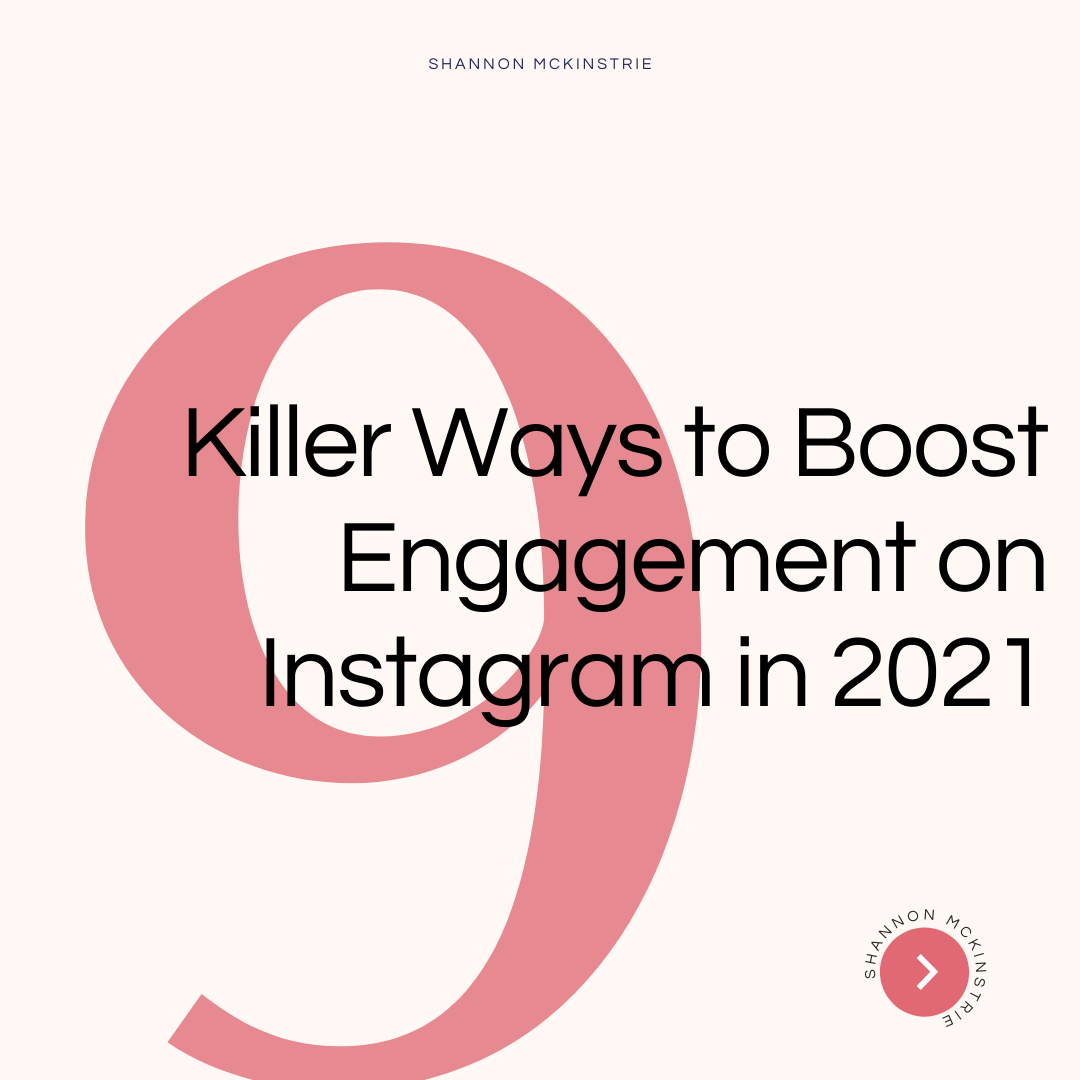
+ show Comments
- Hide Comments
add a comment